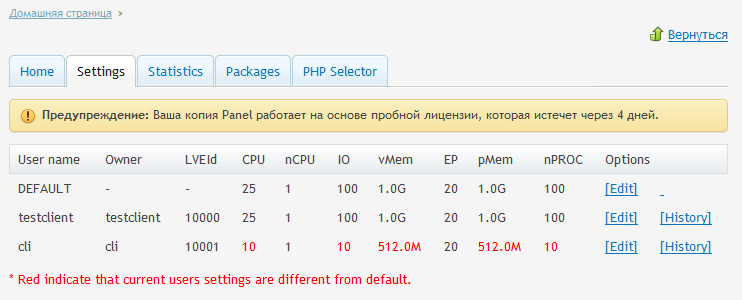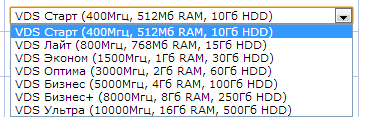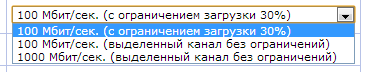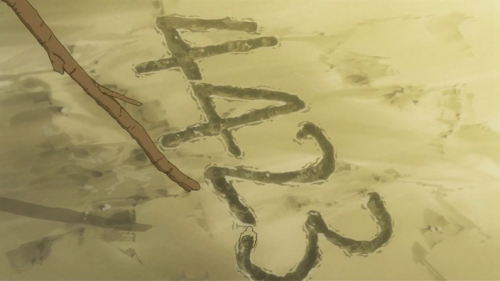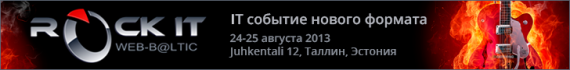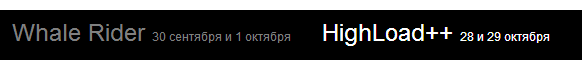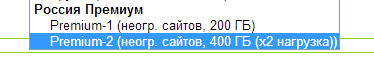www.wired.com/threatlevel/2013/07/google-neutrality/
Уже довольно давно гугль занимался тем, что скупал проложенное, но неиспользуемое оптоволокно в США. Теперь вот начал предлагать услуги интернет-провайдинга.
Но при этом лицензинное соглашение запрещает подключать к гугловскому бродбэнду «servers of any kind». Даже sshd на домашней машине является нарушением этого соглашения.
К сожалению, есть большие опасения что у гугля получится. Что он достаточно мощен, его поддержат другие провайдеры, и в конце концов получится, что держать на домашнем компе какие-либо данные к которым хочется иметь доступ извне, будет ну очень дорого.
Провайдеры, понятно в этом заинтересованы. Они заинтересованы в том, чтобы вместо использования незадействованных, но уже оплаченных мощностей домашнего компьютера и канала, пользователь заплатил еще раз за VDS в дата-центре и траффик с него.
У гугля есть еще дополнительный интерес — порыться в данных пользователя своими алгоритмами контент-анализа для улучшения targetting-а рекламы.
И 90% пользователей очень не сразу заметят какого существенного куска свободы их лишили. Примерно так же как не понимают сейчас многие зачем эти выборы, зачем нам право менять одних жуликов на других.
Здесь то же самое. Ну может быть у 90% пользователей нет никакого контента, ради которого стоило бы держать на домашнем компьютере серверный софт, а тот контент, что есть — не жалко и выложить в облако. Всё равно они как тот неуловимый Джо. Но приходят-то они в интернет почитать то, что пишут остальные 10%. А если все эти 10% будут зависеть от милости трех-четырех крупных провайдеров, то ситуация вернется к доинтернетовским временам, когда возможность достичь публики зависела от произвола издателей. Только хуже. Среди издателей никогда не было китов масштаба АОЛ и Google.
vitus-wagner.livejournal.com/889516.html